How to Add DMARC Records - DNS Management
DMARC is an email authentication protocol that allows the email receiver to verify that an email comes from a specific domain authorized by the owner of that domain. Customers can utilize this feature by configuring the settings.How to add a DMARC Record
- Log in to your %%CorporateShort%% Control Panel.
- Go to Domain Central.
- Click on the domain you want to edit.
- Click DNS.
- Use the Modify drop-down to select the type of DNS record you want to modify:
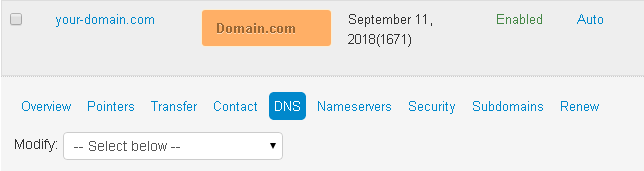
- Select DMARC Record
https://en.wikipedia.org/wiki/DMARC